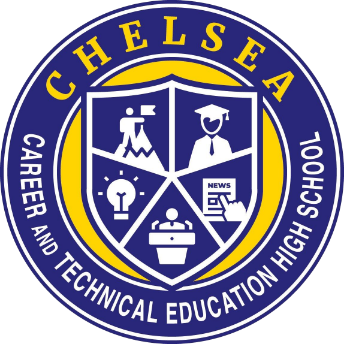Manage My DOE Account
Reset Password
You can reset your password by going to Password and Profile Management, If you do not know your password, then click on forgot password and use one of the methods to reset your Password. If you are unable to reset your password using any of the methods, then you must call in to the help desk at 718-935-5100. If you know your password, and would like to change it, then go to Password and Profile Management, login, then click on change Password.
Profile Management
In order to manage your profile information such as work title, location, etc., login to Password and Profile Management, and update the information.
MFA Authentication
The DOE made it mandatory for all staff to utilize Multi-Factor Authentication (MFA) for their NYCDOE accounts. In order to setup/update your authentication methods, you can go to the MFA InfoHub Page and follow the instructions listed.
It is strongly advised that you setup at least 2 different methods for authentication. This will prevent you from being locked out of your account if 1 method was to stop working. If you are unable to authenticate to login to your account, you will need to contact the Help Desk for assistance by calling 718-935-5100.